Registration Policies:-
|
For workshop
It is essential to confirm with the Registration Team (through the email: sdenture@um.edu.my) prior to making a payment. Please note in the absence of this confirmation, there is no guarantee of securing a slot. This means that even if payment is processed, it does not ensure slot availability. And once payment is made without prior confirmation, the amount paid is non-refundable.
Disclaimer:-
Please note that the webinar fees are non-refundable under any circumstances. The following refund policy applies:
No refunds will be issued for withdrawals made less than two weeks prior to the workshop date.
This policy is in place to ensure the effective planning and execution of the workshop and webinar. We appreciate your understanding and cooperation.
Please read the terms carefully and make your decision to enrol accordingly.
Dear Participants, please take note:-
|
How To Register
To register and complete payment for an event, you have two options:
Utilize the Website's Login Feature:
- Navigate to the top-left corner of the website and click on "Login."
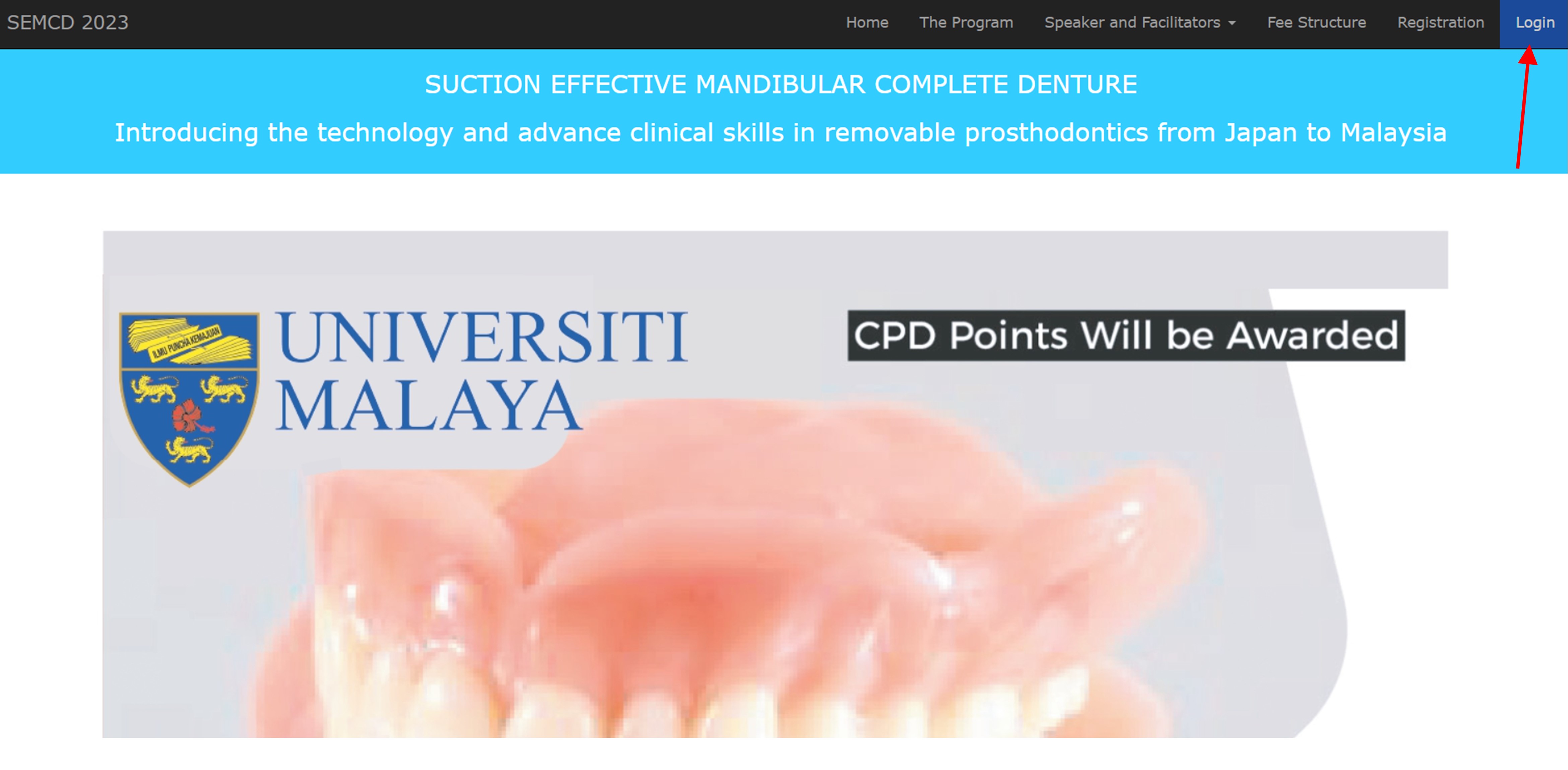
2. If you already possess an account, simply log in. If not, you'll need to create a new account.
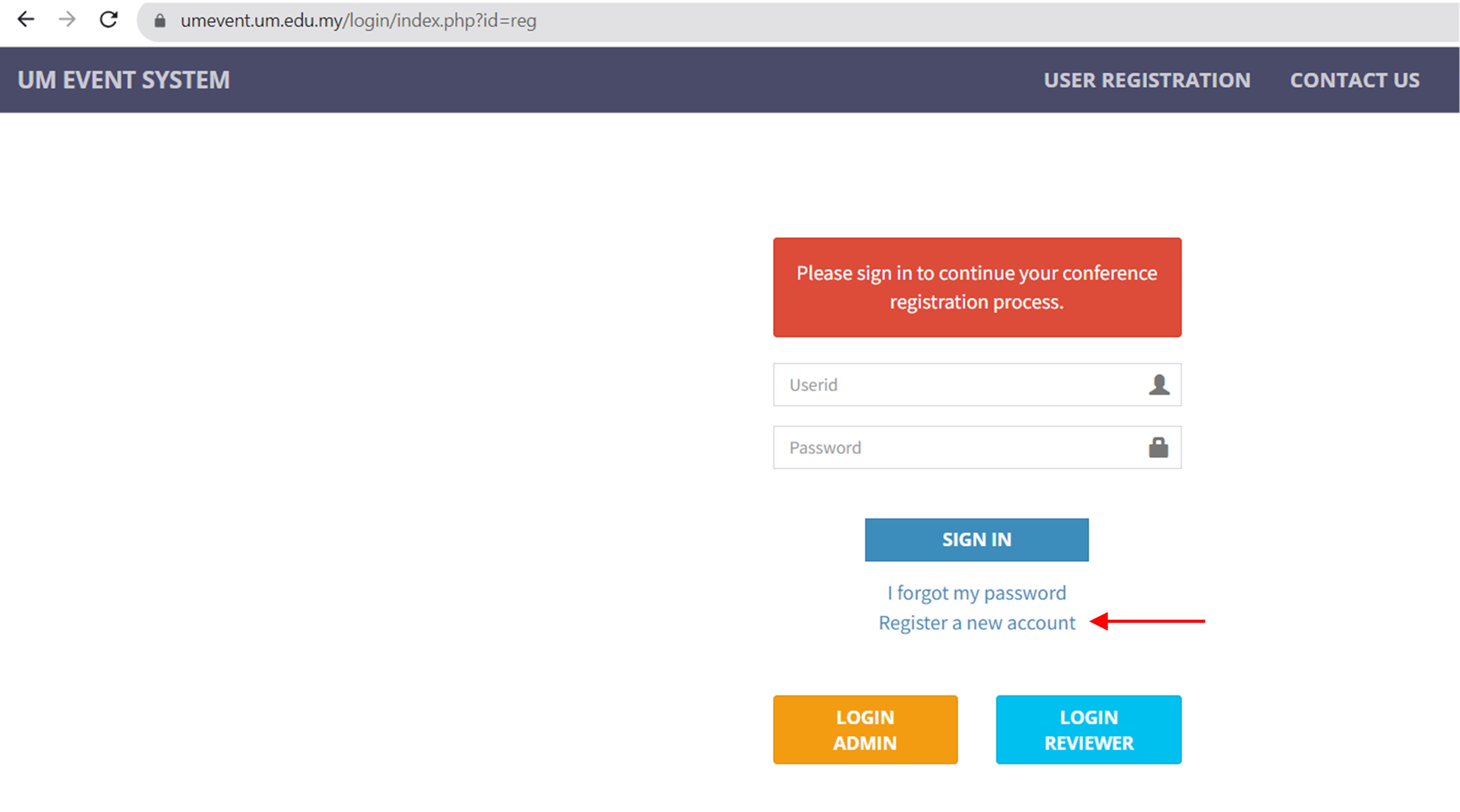
3. Once logged in, proceed to the registration section to enroll in the desired event.
4. Complete the registration process and ensure to finalize your payment.
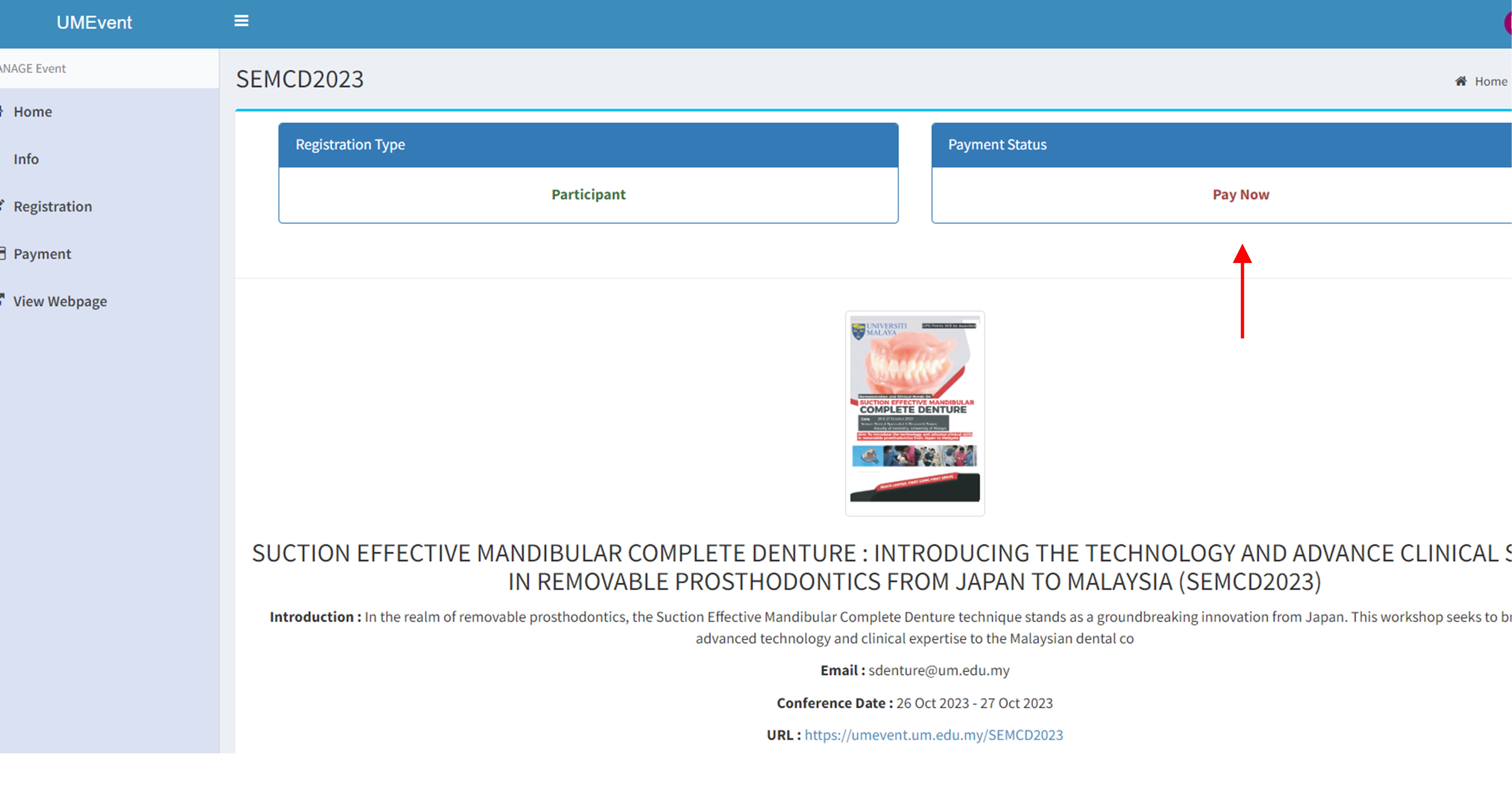
Use the Umevent Platform:
- Go to the Umevent website and use the search function to locate the specific event you wish to attend.
- Click on the "Register" button associated with the event.
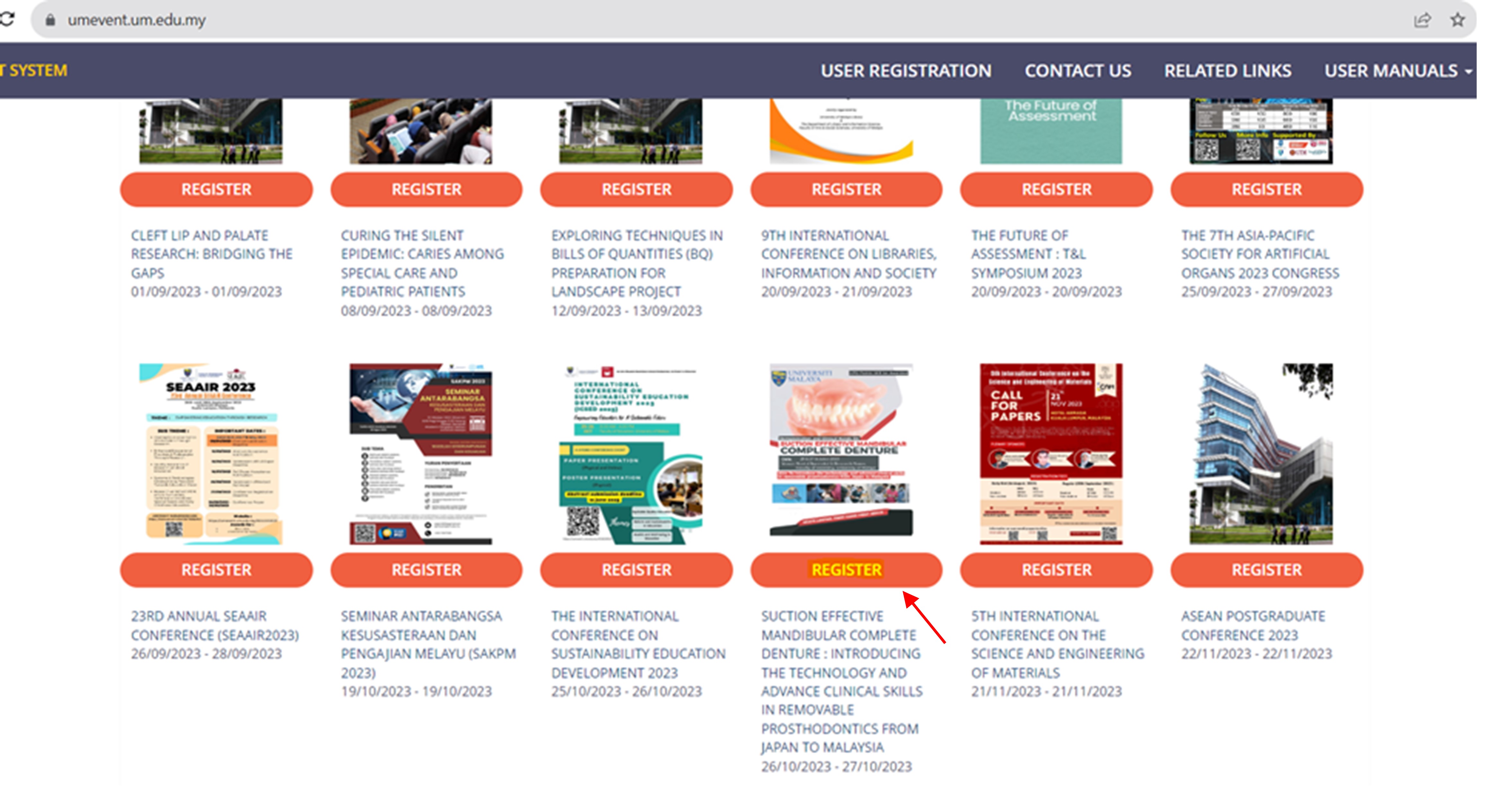
- If you don't have an account, you'll need to create one. If you already have one, log in.
After successfully registering, don't forget to proceed to the payment section to complete your enrollment.
Total Visits : 598